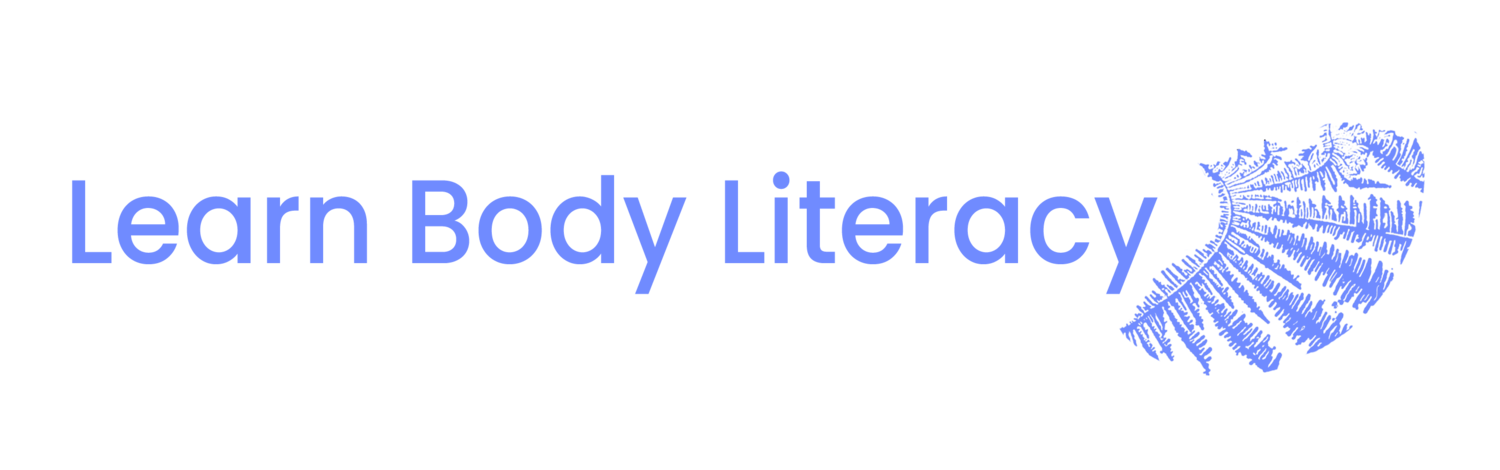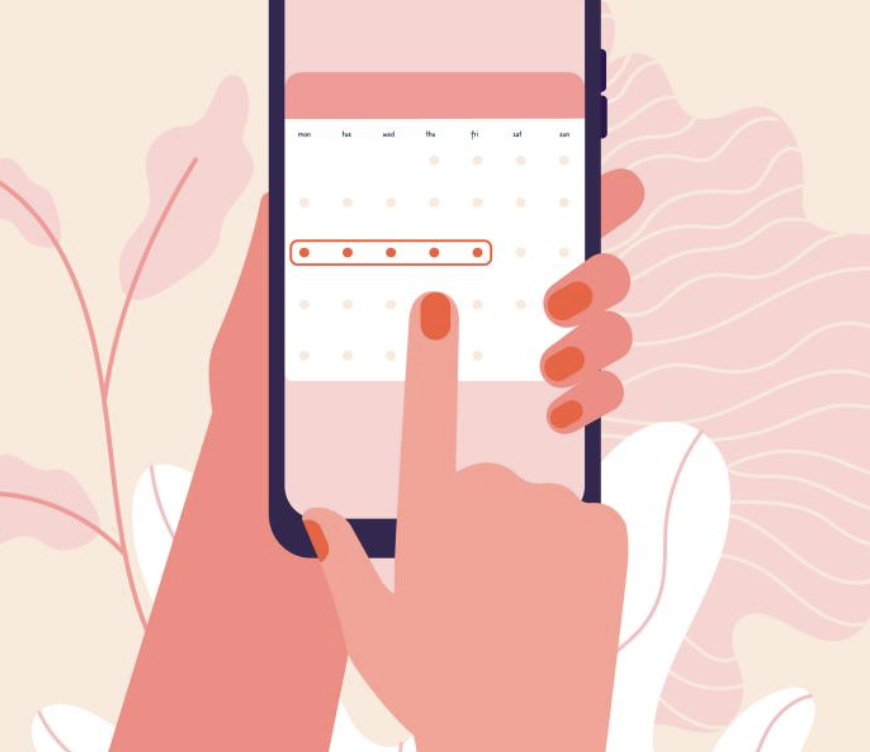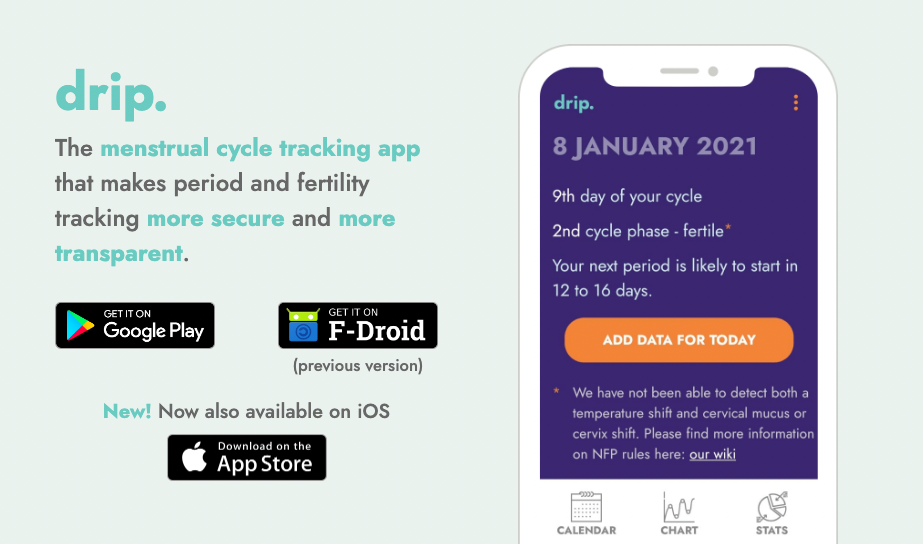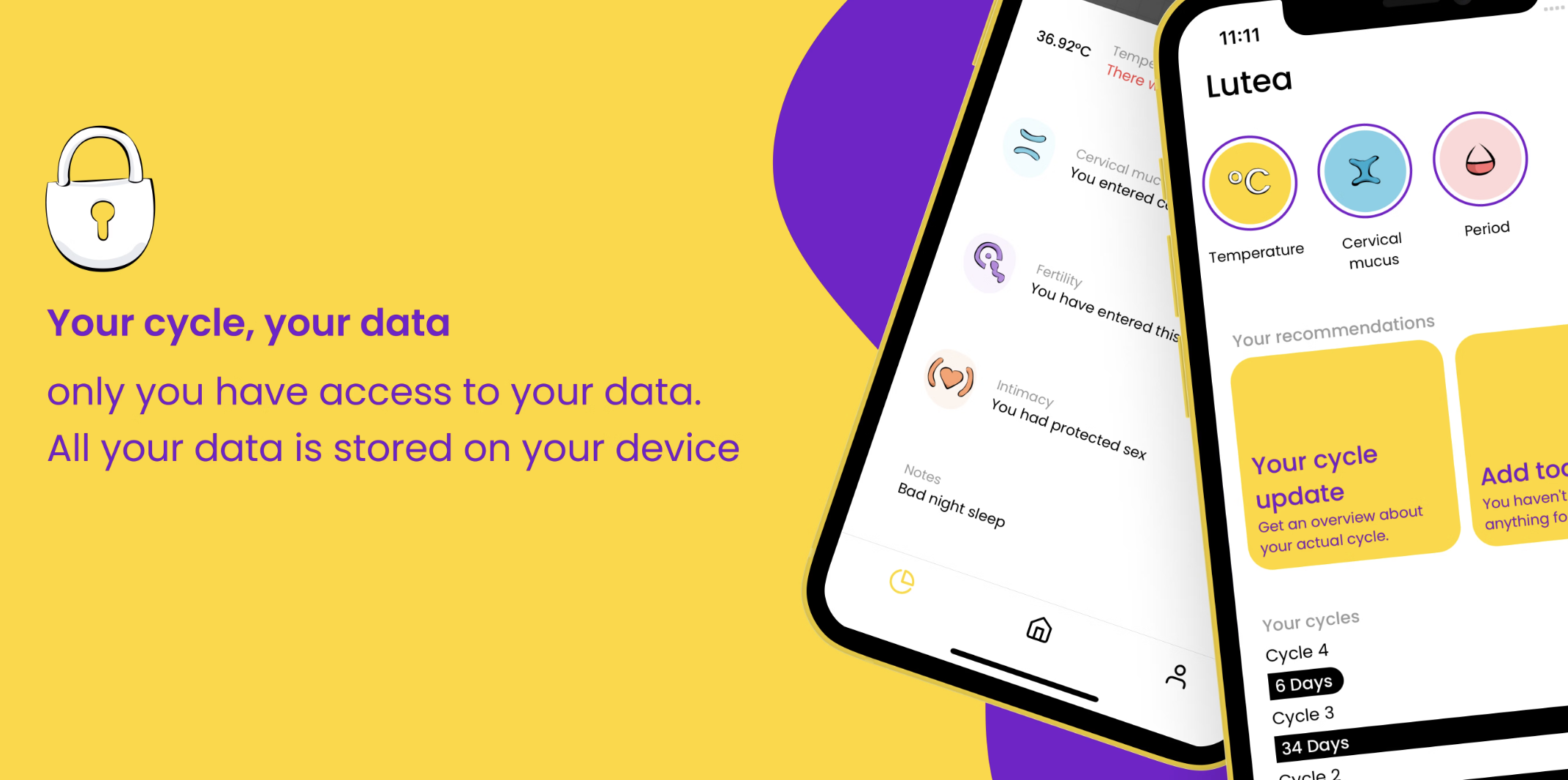Menstrual Apps and Data Privacy
“In the US, menstrual-tracking apps are the fourth most popular health app among adults and second-most popular among adolescents.”
Common Privacy Issues with Menstrual Apps
Invasive advertising and spam sent by third-party companies due to data collected by menstrual-cycle trackers.
Data not deleted even after an account is terminated.
Some menstrual-cycle trackers share data with third parties without the users’ consent while others ask for consent but don’t specify which data will be shared.
Sharing personal information with sponsors and partners
Glitches vulnerable to hijacking
Data shared with law enforcement resulting in possible criminalization
Menstrual Apps That May Invade your Privacy Include
Period Tracking Apps
Apps which main purpose is to track the calendar days that you bleed & thus the total length of each menstrual cycle. You are able to add other kinds of health data in your charts like energy & mood. These apps use an algorithm to average your past cycles to estimate your future cycles. Some of these apps will include the fertility markers of cervical fluid & basal body temperature.
Examples include Glow, Flo, Clue, Ovia, Bellabeat, Life, Period Tracker
Fertility Monitors, Contraceptive Apps, and Smart Thermometers
Apps which connect to a device which takes a measurement of some form of biodata and then makes predictions based on these inputs. The two most common devices are accompanying basal body thermometers, or hormonal monitors which can measure estrogen & luteinizing hormone in urine samples. The predictions with these devices are also algorithmic, and thus can also be wrong.
Examples include Natural Cycles, Tempdrop, Daysy Fertility Monitor, Clearblue Fertility Monitor
Fertility Awareness Charting Apps
These are apps which mirror the analog fertility awareness chart. Typically a line graph is used to mark basal body temperature, and a section for cervical fluid and cervical position observations can be seen on the same chart. These apps, in contrast, do not make predictions about the fertile window. The user must follow the rules of their given method of fertility awareness to learn when they are fertile and when ovulation occurs.
Examples include: Kindara, Read Your Body, Femometer
Pregnancy Trackers
Apps to be used to track your pregnancy. Some of these are the same apps as period tracking apps, with additional features for pregnancy.
Examples include Pregnancy+, The Bump, Ovia Pregnancy Tracker, Flo Pregnancy Mode
Encrypted Apps
No digital tracking is completely secure.
But the best chance at privacy relies on having control over your own data and through encryption.
Encryption is a way to scramble data so that only authorized parties can unscramble it. Sometimes this is done by the app itself or by the phone you are using it on.
These apps do not collect your data or use encryption or both:
Apps with Privacy Issues to Avoid
These apps may share or sell your data with third parties and law enforcement. Read their privacy policies fully before engaging with them.
Flo
Glow
Ovia
Clue
Apple Health
FEMM
Maya
Mia
Monthly Cycles
Period Plus
Period Tracker
Period Diary
Groove
My Calendar
Natural Cycles
Daysy
Tempdrop
Clearblue Fertility Monitor
Kindara
How to Protect Your Menstrual Data
Assess Your Charting (or Period Tracking) Regimen - If you're just learning to chart or if you've been charting for awhile, check in with yourself, how are you doing? Are you filling out all your information most days? The better you chart the more reliable it is. Are you comfortable charting digitally, or is a charting journal more appropriate?
Tighten Your Online Security - Avoid electronic / paper trail when possible. If you need to use electronic devices (most of us would) centralize to one device, like your phone
Encrypt your phone so your data is not readable. Apple phones already are encrypted. Android phones, you’ll need to go to settings.
Lock your phone with a passcode
Communicate about menstrual issues via Signal app
Use encrypted email to organize yourself such as protonmail
<< Return to safe menstrual products
Next to #FAMTaughtMe Honors >>